How to make timelapse video with smartphone
How to make timelapse video with smartphone
Helo guys!
Welcome to my blog!
Today am gona tell you how to make a timelapse video which is the simplest method using your mobile phone.
Because most of people want to shoot timelapse video but they have no
Expensive camera are expensive mobile phone.No worrie am here to tell you how to make timelapse video using your simple mobile phone. If you want to shoot than follow these simple steps.
How to make timelapse video with smartphone
Step 1:
First of all download the application called framelapse using the link in given bellow.
Step 2:
After you have downloaded the application just open it.
Step 3:
After open the application called framelapse and then setup your camera using tripod are any mobile stand.
Step 4:
Than click on the second option in the left hand side and chose the highest resolution can go up to.
 |
| How to make timelapse video with smartphone |
Step 5:
In the next option you can use either one second interval or 5 second interval.
If you are shooting a fast moving object than you use one second or if the object moving slow than you use 5 second or 10 second its totally depends on your personal preferences.
 |
| time lapse video app |
Step 6: Than click on the next option and chose infinite.
 |
| How to make timelapse video with smartphone |
Step 7:
In the next option the first option is self timer if you need to enable this than you can enable if not than click on off option.
 |
| time lapse camera app for android |
Step 8:
Next option is auto focus keep it on auto and in the white balance i suggest you to choose a white balance because if the clouds are moving so the lighting will also change and that will look odd in the timelapse. So you can use white balance(daylight).
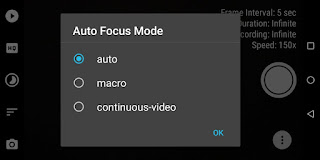 |
| time lapse video app |
How to make timelapse video with smartphone
Step 9:
Next option is filter effect if you want to chose any filter than you can choose.
Step 10:
Next option is exposure compensation.
If you use - 1ev it prevent from over exposure video. It is totally depend on situations if you are shooting in dark use +1ev and if you are shooting in higher light it total depend on you either you use +0ev.
 |
| time lapse camera |
How to make timelapse video with smartphone
Step 11:
At last click on the start button and shoot your video.
If you feel difficult to understand than you watch my video on you tube.
Hope you like this article and it will be helpful for you.
Thank You!
keep Visiting my blog.











No comments:
Post a Comment
if you have any doubts please let me know