How to recover deleted photos in android mobile
How to recover deleted photos in android mobile
Hello guys hope all of you are good!
Welcome to may blog.
Thank you for visiting my blog i hope this blog will help full for you!
In this article i will tell you how to recover deleted photos/pictures in android mobile.
Most of people take picture to make the time memorable but some time unfortunate their picture is deleted due to any reasons like they deleted their picture by own or by mistake some time picture re delete due to some error occur in mobile no matter what kind of error occur.
The purpose of this post to tell you how you can recover deleted pictures by using a small application. Now i can explain you some steps you should follow these steps one by one and recover deleted photos.
How to recover deleted photos in android mobile
Step 1:
First of all install the application that i provide you
Click on download link and install the application.
Step 2:
After installing the application the next step is to open the application when you open the application you see this kind off interface after that give permition to application
 |
| How to recover deleted photos in android mobile |
How to recover deleted photos in android mobile
Step 3:
When you open the the application click on internal storage after clicking on internal storage you see all folder that are saved in internal storage some folders have dark blue in color and some in lite blue in color you see three line in the left corner simple click on it.
 |
recover deleted photos |
Step 4:
After clicking three line the setting of application is open you can scroll above and find (show hidden file) option simple click on it.
 |
| recover deleted photos |
How to recover deleted photos in android mobile
Step 5:
When you complete the fourth step go back in the main menu find the folder named as(.thumbnails).
 |
| recover deleted files |
Es file explorer
Step 6:
When you find this folder you can rename this folder or remove dot(.) having in thumbnail folder.
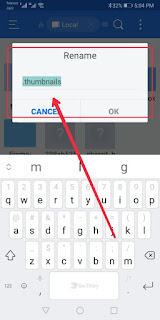 |
| recover deleted files |
Step 7:
After removing the dot(.) or rename the folder then open this renamed folder.
Step 8:
Final step when you open this folder you see your all deleted photos if you want to move your photos to gallery than select all photos and move to gallery.
If you cant understand or find difficulty to recover deleted photos then you watch my videos on you tube the video link is given bellow simple click on video link and learn how to recover deleted photos in mobile.
 |
| recover deleted photos |
Es file explorer
How to recover deleted photos in android mobile
Thank you!
I hope my blog is helpful for you.
Keep visiting my blog for latest technology information and for educational material.











No comments:
Post a Comment
if you have any doubts please let me know