How to change your you tube Chanel URL
How to enable customize URL
Hello guys.
I hope all of you are good.
I am back with another amazing article that will absolutely help you if you have you tube Chanel.
Today am gonna tell you How to enable customize URL and how to change your you tube Chanel URL for the first time.
If you have you tube Chanel than you tube Chanel URL is most important for your subscriber to find you on you tube.
When you create you tube Chanel you already have Chanel URL but this URL is too long and are difficult so you and your subscriber fell difficult to remember this Chanel URL.
Here is my YouTube Chanel URL before i change it. As you see this URL is too long and difficult.
How to change the you tube channel URL
If you have you tube Chanel and you want to get custom URL for your Chanel you have to complete these fowling step or eligibility.
Custom URL eligibility
- You have hundred subscribers on your you tube Chanel
- You have an uploaded Photo as a Chanel icon
- You have uploaded Chanel art
- And your Chanel Be at least Thirty days old.
If you completed these four points than you need to follow these step in given blow.
Step 1:
First You have to go to the you tube website (www.YouTube.com)
Step 2:
After that click on your Chanel icon on the upper right side of your screen. Hit you tube studio.
Step 3:
After you see your Chanel dish board here you have to click on setting option on the lower left side of your screen.
 |
How to change your you tube Chanel URL |
When you hit setting it will show you these settings.
Step 4:
Step 5:
When you click on Chanel option a new interface appear here you need to click on advance settings option.
 |
How to change your you tube Chanel URL |
Step 6:
After that scroll down and click on (Manage your you tube account option.)
Step 7:
After that you see your Chanel id and user id and custom URL option here you need to click on custom URL option.
 |
| How to change you tube channel URL name 2020 |
Step 8:
When you click on custom URL option here you see two option select first one and agree with terms and conditions and than click on change URL button.
After that click on confirm choice button.
Now your new custom URL is ready.
It will be simple and easier for your subscriber to find you on you tube.
 |
| you tube channel custom URL |
 |
| How to change you tube channel URL name |
How to change you tube channel URL name
And Here check out my Chanel URL as you see here this is my new you tube Chanel URL.
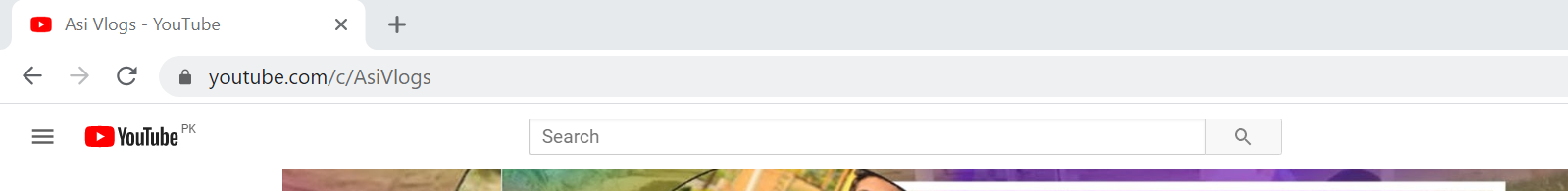 |
How to change you tube channel URL name |
This Chanel URL is short and easy to remember for me and for my subscribers.
Using this short and easy URL they easily find me on you tube
Alright that's all for this post
Hope you like this post
If you have any doubts please let me now
If you like this post than don't forget to click on share button
Thank you!
Keep visiting my blog for more.
I will catch you in my next post.
Stay happy.




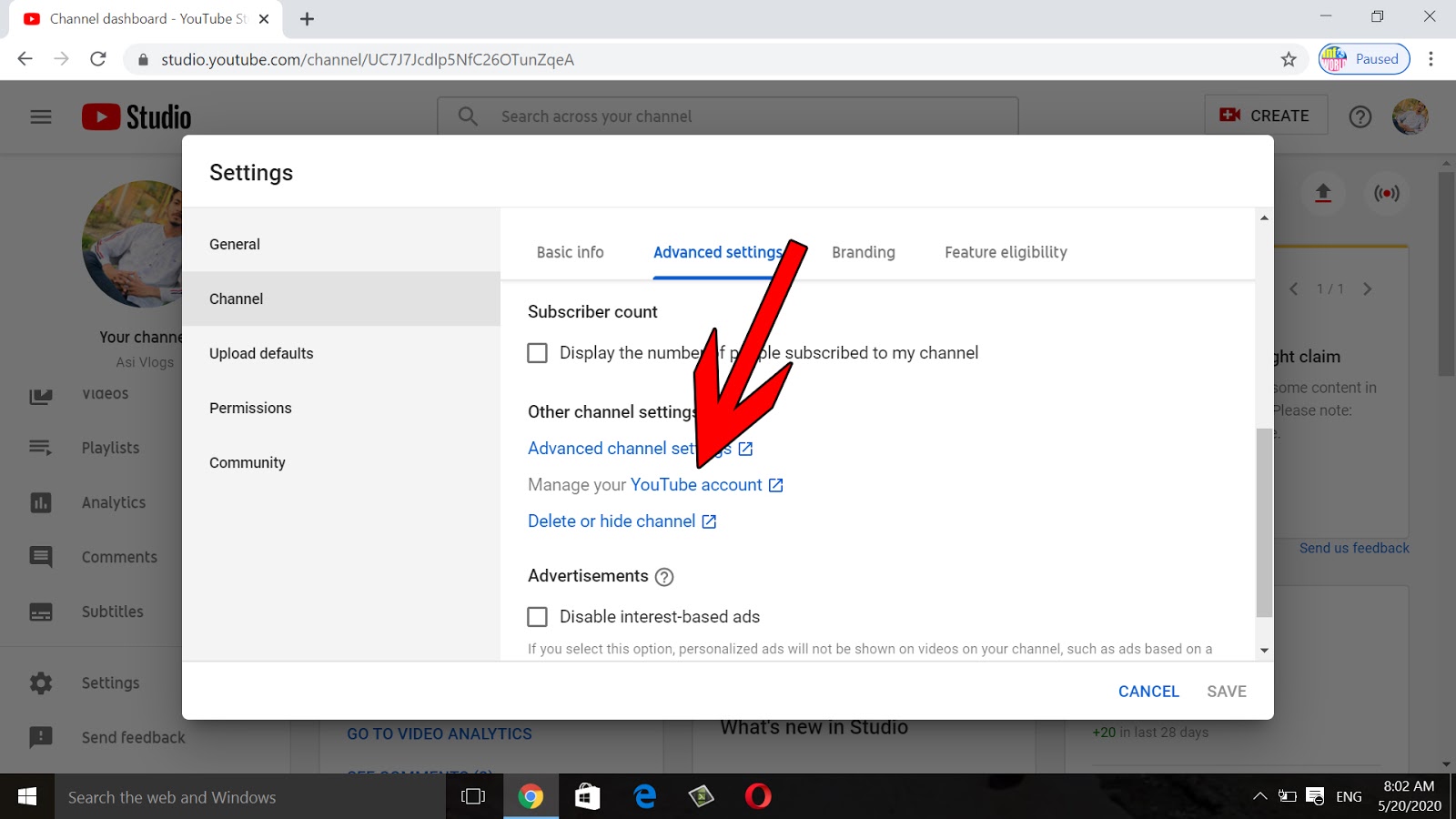









No comments:
Post a Comment
if you have any doubts please let me know